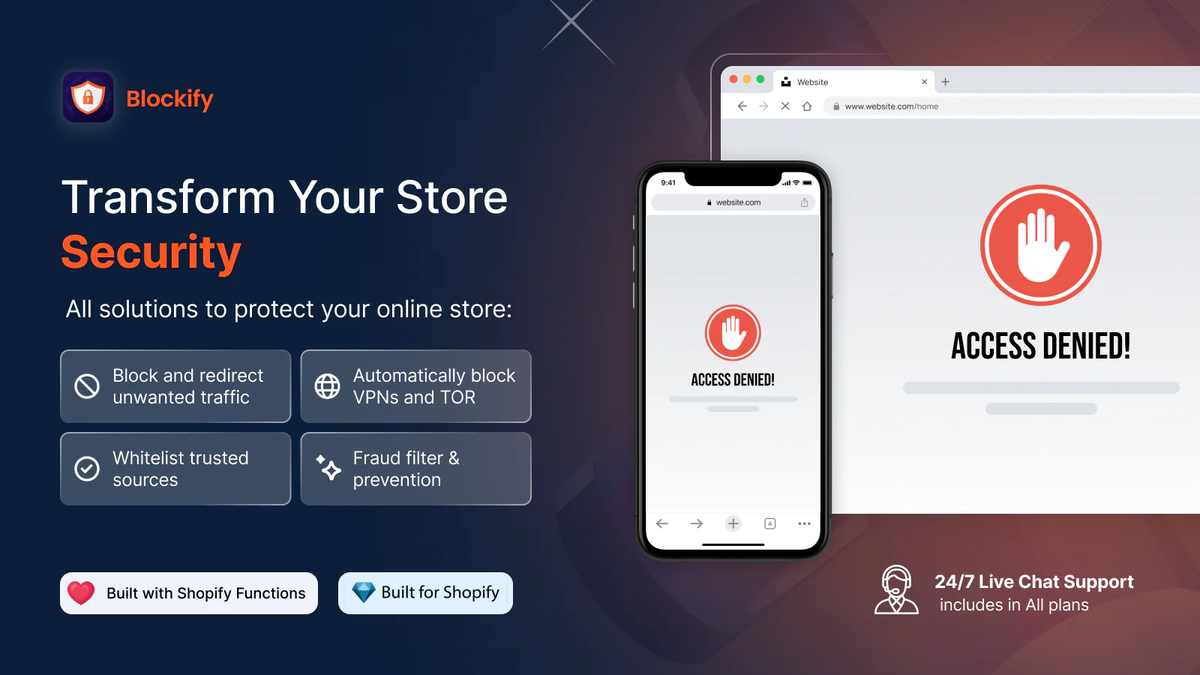How to Spot and Stop Bots Without Losing Your Mind
Let’s be honest: not all traffic coming to your Shopify store is made equal. Some of it is bots, fake clicks, or automated nonsense that messes with your analytics and your ad budget. I’ve seen stores where a “spike in traffic” looked great — until you realized it was mostly bots clicking around.Here’s how you can spot them, block them, and make sure your conversion rate actually tells you something about real customers.
Why Malicious Traffic Hurts Your Store
- Analytics Lies to You: Bots can generate fake add-to-carts, abandoned checkouts, or strange session patterns. Your numbers look high, but your actual conversion is much lower.
- Ad Money Down the Drain: If bots trigger pixels on Facebook or Google Ads, your campaigns think they’re working — when they aren’t.
- Inventory & Checkout Chaos: Bots can grab items, flood checkouts, or scrape your store data. That’s stress you don’t need.
- Site Performance Issues: Too much bot traffic can slow your site or even trigger downtime — annoying for real customers.
How to Detect Bot Traffic
Look for red flags like:
- Sudden traffic spikes from unusual locations
- Abandoned checkouts or weird payment patterns
- Many new accounts with random names
- Super short visits or super high bounce rates
- Spammy form submissions
Tools that help:
- Shopify Human or Bot Session filter
- GA4 / Shopify Analytics to analyze traffic patterns
- Check IP locations and referrers
Shopify’s Built-in Protections
- Shopify uses Cloudflare for basic bot and DDoS protection.
- Shopify Plus stores can use checkout bot checkpoints with CAPTCHA/hCaptcha.
- Analytics filters let you exclude bot sessions to see the real picture.
Heads-up: Non-Plus stores don’t have all the bells and whistles, and bot filtering in analytics only works on sessions after a certain date.
Tools & Strategies That Actually Work
- Bot Protection Apps
- I’ve seen apps like Negate work well: block bots before they fire tracking pixels.
- Features include IP blocking, country restrictions, and proxy detection.
- Cloudflare Firewall & Rate Limiting
- Block suspicious IPs or countries.
- Set rate limits so repeated hits to checkout/cart get challenged.
- CAPTCHA / Human Verification
- Especially useful on forms or account registration to stop spam.
- Analytics Filtering
- Audit your traffic often and exclude bot sessions — it’s amazing how much clearer your real performance looks.
- Fraud Detection
- Some apps can flag suspicious orders by checking cards, addresses, and proxies — saves you headaches.
Tips From Experience
- Check Your Data Regularly: Even a quick look at unusual spikes can save you wasted ad spend.
- Use Layers of Protection: Don’t rely on one thing. A bot app + firewall + CAPTCHA covers a lot of ground.
- Be Smart With Ads: Exclude geographies that generate sketchy traffic.
- Balance Security and UX: Too many CAPTCHAs frustrate real customers.
- Keep Tuning: Bots evolve. Check your rules and filters every few months.
Final Takeaway
Here’s the truth: dealing with bots isn’t about perfection, it’s about keeping your store honest. Think of it as cleaning up your guest list — you want real shoppers, not freeloaders or fake clicks messing with your numbers.Start simple: look at your analytics, install a bot protection app, and use CAPTCHA or fraud checks where it matters. Over time, you’ll have a much clearer picture of who’s really buying, and your Shopify store will run smoother — plus your ad dollars actually work.It’s not glamorous, but a few small steps like this make a huge difference in understanding your real conversion rate and keeping your store healthy. And trust me, once you see the difference, you’ll wonder how you ever ran your store without it.